Due to a recent combination of a lack of focus on a Friday afternoon, the temptation to optimise Natz' always-in-contact behaviour and some gremlins in Twitter's systems I recently tried out a couple of microblogging services and tools. I thought I'd write a quick summary of each of them with pros and cons as I see them. This list is by no means comprehensive, there are loads of similar services and tools out there, but these are the couple I tried. I'll leave the debate about the value (or lack thereof) of microblogging for another time ;)

 Twitter is a microblogging service. Arguably the most popular service of it's kind, and probably the one to bring microblogging into the mainstream, Twitter is the epitome of simple. Type in a message of 140 characters or less, hit enter, and all your followers see the message. Replies and direct messages to specific users are possible too.
Twitter is a microblogging service. Arguably the most popular service of it's kind, and probably the one to bring microblogging into the mainstream, Twitter is the epitome of simple. Type in a message of 140 characters or less, hit enter, and all your followers see the message. Replies and direct messages to specific users are possible too.
+ Simple as it gets.
+ Supported by loads of external apps and extended by third party service to add things like pictures and location mapping.
+ Integrates well with existing habits (SMS and IM)
- Stability over the time I've been using it is hardly impressive.

Plurk is a microblogging service.  Similarly to Twitter, Plurk allows users to submit short status messages, but maps these on a graphic timeline and adds the concept of a conversation, as well as a karma score for activity on the service and a verb system.
Similarly to Twitter, Plurk allows users to submit short status messages, but maps these on a graphic timeline and adds the concept of a conversation, as well as a karma score for activity on the service and a verb system.
+ Groups related messages in conversations.
+ Having a 'score' encourages users to be active and social.
+ Integrates with IM.
- Support from related services is limited, and application support is nonexistent.
- Replies in conversations are initially hidden, making a quick overview impossible and overcomplicating the service.
- Verbs really seem like a pointless addition and further complicates things.

 HelloTXT is a social networking update service. The service aims to remove the pain of updating all your social networks, including microblogging services. The dashboard allows quick submission of updates to various services for non-members. Members can customize the services displayed on their dashboard and store the login details for each of their services.
HelloTXT is a social networking update service. The service aims to remove the pain of updating all your social networks, including microblogging services. The dashboard allows quick submission of updates to various services for non-members. Members can customize the services displayed on their dashboard and store the login details for each of their services.
+ Non-members can easily test out the service before signing up.
+ Support for a wide range of networks.
+ Mobile version of the site.
+ Support for sending images.
+ Individual services can be enabled and disabled for each update.
+ Email submission of updates.
+ SMS submission of updates.
- No IM integration.

A social network updating service.  This service is very similar to HelloTXT, and has very similar network support. It is currently in limited beta, with beta codes available on request.
This service is very similar to HelloTXT, and has very similar network support. It is currently in limited beta, with beta codes available on request.
+ Support for a wide range of networks.
+ Mobile version of the site.
+ iPhone optimised version of the site.
+ IM integration.
+ Custom triggers to easily direct updates to specific networks.
+ Email submission of updates.
+ Multiple posting profiles to control which networks updates are sent to.
- No image support.

 Twibble is a mobile twitter client. Twibble displays tweets from friends as well as submitting tweets. It has an interesting focus on location information, making it a good match for a phone like the N95 with an integrated GPS.
Twibble is a mobile twitter client. Twibble displays tweets from friends as well as submitting tweets. It has an interesting focus on location information, making it a good match for a phone like the N95 with an integrated GPS.
+ Easy to post tweets and view friends' tweets.
+ Easy integration of location data, including realtime GPS data.
+ Stable and quick.

Also a mobile twitter client.  In the same vein as Twibble, TinyTwitter's distinguishing feature is that it downloads friends' profile pictures.
In the same vein as Twibble, TinyTwitter's distinguishing feature is that it downloads friends' profile pictures.
- Easy to post tweets and view friends' tweets.Friend profile pictures.
- Unstable and buggy.

Shozu is an excellent all round content submission tool.  In addition to all it's other cool features (some of which I've covered here), it supports both Twitter and TwitPic. You can submit updates to Twitter and view friends' recent tweets. IF only it had a complete, integrated feed of your and your friends' tweets it would be a great option.
In addition to all it's other cool features (some of which I've covered here), it supports both Twitter and TwitPic. You can submit updates to Twitter and view friends' recent tweets. IF only it had a complete, integrated feed of your and your friends' tweets it would be a great option.
+ Easy to post tweets.
+ Twitpic support
- Clumsy separate views of your and friends' updates.
Summary
To round up, if it's not obvious from the above my choices would be Twitter, Twibble, HelloTXT or Ping.FM (they each have their advantages) and of course Shozu. Plurk really just overcomplicates things and TinyTwitter is inexcusably buggy.
 After a fair amount of fiddling with different options last year I finally settled for a TwonkyMedia server running on Ubuntu on an old (and I do mean old) PC as a basic media server solution. The addition of Grip set to auto-rip inserted CDs made adding media fairly easy as well. This setup worked ok most of the time, though it had a tendency to fall apart at the seems at the precise moment I actually wanted to show guests how cool it was to have all my music served up to my '360 for easy use, and these hiccups seemed to become more and more frequent, to the point where we just started using CDs again instead.
After a fair amount of fiddling with different options last year I finally settled for a TwonkyMedia server running on Ubuntu on an old (and I do mean old) PC as a basic media server solution. The addition of Grip set to auto-rip inserted CDs made adding media fairly easy as well. This setup worked ok most of the time, though it had a tendency to fall apart at the seems at the precise moment I actually wanted to show guests how cool it was to have all my music served up to my '360 for easy use, and these hiccups seemed to become more and more frequent, to the point where we just started using CDs again instead. Seeing that XBMC (previously Xbox Media Center) was now available as a Live install (and as an install for Linux, Windows and Mac), I thought I'd give that a try instead. The Live CD ran, though very slowly, but once installed I ran into more problems.
Seeing that XBMC (previously Xbox Media Center) was now available as a Live install (and as an install for Linux, Windows and Mac), I thought I'd give that a try instead. The Live CD ran, though very slowly, but once installed I ran into more problems. A couple of months ago, I stumbled across
A couple of months ago, I stumbled across 
 Integration with Facebook, MySpace, Twitter and now even LinkedIn. A summary window is available for each of these services, with current status, updates from friends and notifications of important events. It's easy to update your status on each of them straight from Digsby too.
Integration with Facebook, MySpace, Twitter and now even LinkedIn. A summary window is available for each of these services, with current status, updates from friends and notifications of important events. It's easy to update your status on each of them straight from Digsby too.




 There is no shortage of people and organizations prepared to pronounce the evils of movies and video games. I'm usually the voice of reason arguing why these naysayers are being paranoid and sensationalist. For once though, I'm the one concerned about the negative effect about entertainment media. I'm worried that they are doing far worse than desensitising us against violence, but rather against our own ambitions. While watching the excellent Lions for Lambs a couple of weeks ago it struck me how skilled hollywood has become at manipulating our feelings, easily leading us from a sense of terrible loss, to proud patriotism, to self-satisfying anger at injustices of all kinds. While this is great for story telling, I worry that it takes away the drive for us to fulfil the need for such emotional extremes in the real world.
There is no shortage of people and organizations prepared to pronounce the evils of movies and video games. I'm usually the voice of reason arguing why these naysayers are being paranoid and sensationalist. For once though, I'm the one concerned about the negative effect about entertainment media. I'm worried that they are doing far worse than desensitising us against violence, but rather against our own ambitions. While watching the excellent Lions for Lambs a couple of weeks ago it struck me how skilled hollywood has become at manipulating our feelings, easily leading us from a sense of terrible loss, to proud patriotism, to self-satisfying anger at injustices of all kinds. While this is great for story telling, I worry that it takes away the drive for us to fulfil the need for such emotional extremes in the real world. 

 Natz and I visited the
Natz and I visited the 










 This service is very similar to HelloTXT, and has very similar network support. It is currently in limited beta, with beta codes available on request.
This service is very similar to HelloTXT, and has very similar network support. It is currently in limited beta, with beta codes available on request.






 If you're bored of your looping MP3 playlist (those are all legal, right?), here's some interesting listening material for you.
If you're bored of your looping MP3 playlist (those are all legal, right?), here's some interesting listening material for you.
 Music on the go
Music on the go Keeping with the portable stuff, the PortableApps launcher and backup apps have been given an 'official' update to 1.1. The new features in the released have been tested through a few beta versions so it should be pretty stable. Now being referred to as the PortableApps 'platform', three installation flavours are available:
Keeping with the portable stuff, the PortableApps launcher and backup apps have been given an 'official' update to 1.1. The new features in the released have been tested through a few beta versions so it should be pretty stable. Now being referred to as the PortableApps 'platform', three installation flavours are available: The push on palm oil consuming companies
The push on palm oil consuming companies  One of the key points in my
One of the key points in my 


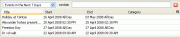
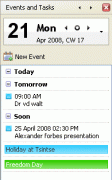
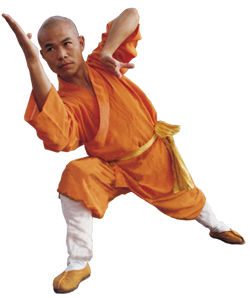 I've installed a new template (as you've most likely noticed if you aren't reading this in a feed reader). This has taken quite some time, so I won't have anything 'useful' to post before next week-when I hope to post on the use of RSS feeds to control your browsing. I do have two short notes though:
I've installed a new template (as you've most likely noticed if you aren't reading this in a feed reader). This has taken quite some time, so I won't have anything 'useful' to post before next week-when I hope to post on the use of RSS feeds to control your browsing. I do have two short notes though: 


 Also like the contact tool, the lack of real synchronization is compensated for with the ability to manage tasks on the GooSync website, allowing a user to add new tasks or edit or delete existing ones. This is a nice convenience, however it doesn't quite make up for the need to still enter tasks manually into Google calendar. No additional setup is needed on a device already configured for GooSync use, which makes utilizing the new service as simple as carrying out a normal Sync.
Also like the contact tool, the lack of real synchronization is compensated for with the ability to manage tasks on the GooSync website, allowing a user to add new tasks or edit or delete existing ones. This is a nice convenience, however it doesn't quite make up for the need to still enter tasks manually into Google calendar. No additional setup is needed on a device already configured for GooSync use, which makes utilizing the new service as simple as carrying out a normal Sync.

