I quite enjoy the ease of use of blogger as a blogging platform, thanks to it's relatively simple template system, integration with Google and all those good things. None of the posting mechanisms has ever quite felt 'right' though. Writing posts in the online WYSIWYG editor is fairly straightforward, I prefer to use a 'local' application, and while emailing comes close to what I want, having to hack image addition via my flickr account (and being limited to one image to boot) has always irritated me. I think I may FINALLY have found the tool combination that suits me though!
The Windows Live team (I suppose the same guys that used to be the MSN team) have done the seemingly impossible and actually released a well thought out piece of software. This app, Windows Live Writer, is a dedicated blog writing tool that supports a number of blogging services, including their own and blogger. Setting up to post to a blog is as simple as specifying the blog address and login details, and waiting a few seconds for Writer to download your tag list and evaluate your blog template.
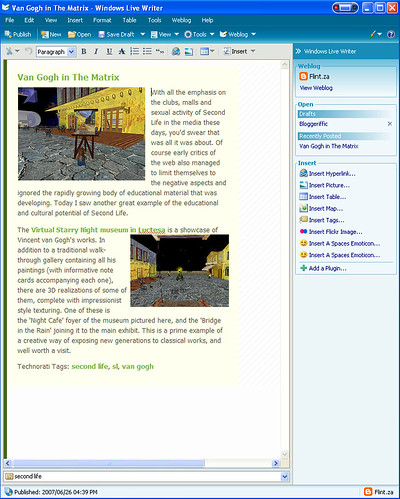 From then on in it's all 100% intuitive. Write a post as if you were using a fully featured word processor, insert images and other items, specify tags (known as categories in Live La La Land) and post. Alternatively the post can be saved as a draft and posted later. A handy list of drafts and submitted posts allows you to continue working on incomplete posts, or even update posts you have already submitted! The only thing that does seem a bit wonky is the addition of new tags (i.e. tags not in the list downloaded from your blog provider) which has a tendency to hang Windows (after running up the CPU usage). This is beta software though (isn't everything these days) so I suppose a few quirks are to be expected.
From then on in it's all 100% intuitive. Write a post as if you were using a fully featured word processor, insert images and other items, specify tags (known as categories in Live La La Land) and post. Alternatively the post can be saved as a draft and posted later. A handy list of drafts and submitted posts allows you to continue working on incomplete posts, or even update posts you have already submitted! The only thing that does seem a bit wonky is the addition of new tags (i.e. tags not in the list downloaded from your blog provider) which has a tendency to hang Windows (after running up the CPU usage). This is beta software though (isn't everything these days) so I suppose a few quirks are to be expected.
Of course blogger doesn't really support images 'out the box' so this does require a little bit of extra work, but this is no fault of Writer's. If you happen to have an FTP server handy, you can specify the details for that and any local images you add will be uploaded to it when you post. Of course not everyone has their own ftp server. Thankfully there is a robust plugin API built into Writer, and it hasn't taken long for a number of useful plugins to emerge-including a Flickr image tool that allows you to select images from any Flickr account and use them in your post as easily as if you had browsed for them locally!
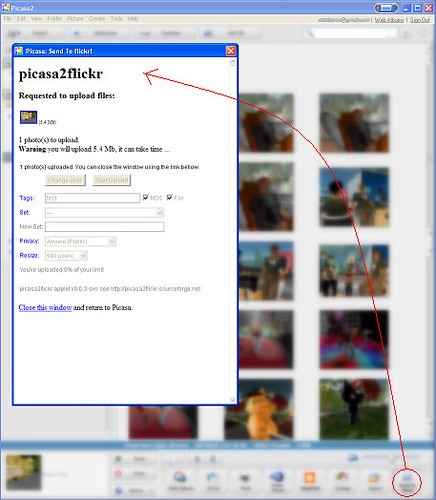 That brings me to the other magic component in my new blogging toolkit. I have written before about how much I like the Picasa application, but prefer Flickr as a photo hosting service. Well some smart individuals that feel the same way have come to my rescue with a Java based Picasa plugin called pcasa2Flickr that uploads to Flickr directly from Picasa (the application..still with me?). It's not the prettiest solution-using a simple html page with an embedded Java pplet-but it gets the job done, and well at that. With an easy way to upload from Picasa (the app- keep up dammit!) to Flickr, life just got a whole lot simpler for Blogger users torn between yahoo and google's photo services.
That brings me to the other magic component in my new blogging toolkit. I have written before about how much I like the Picasa application, but prefer Flickr as a photo hosting service. Well some smart individuals that feel the same way have come to my rescue with a Java based Picasa plugin called pcasa2Flickr that uploads to Flickr directly from Picasa (the application..still with me?). It's not the prettiest solution-using a simple html page with an embedded Java pplet-but it gets the job done, and well at that. With an easy way to upload from Picasa (the app- keep up dammit!) to Flickr, life just got a whole lot simpler for Blogger users torn between yahoo and google's photo services.
.



0 comments:
Post a Comment