Here's a bit of wierdness for a friday morning.
Algorith step! Hai!
Friday, June 29, 2007
Thursday, June 28, 2007
Bloggeriffic
I quite enjoy the ease of use of blogger as a blogging platform, thanks to it's relatively simple template system, integration with Google and all those good things. None of the posting mechanisms has ever quite felt 'right' though. Writing posts in the online WYSIWYG editor is fairly straightforward, I prefer to use a 'local' application, and while emailing comes close to what I want, having to hack image addition via my flickr account (and being limited to one image to boot) has always irritated me. I think I may FINALLY have found the tool combination that suits me though!
The Windows Live team (I suppose the same guys that used to be the MSN team) have done the seemingly impossible and actually released a well thought out piece of software. This app, Windows Live Writer, is a dedicated blog writing tool that supports a number of blogging services, including their own and blogger. Setting up to post to a blog is as simple as specifying the blog address and login details, and waiting a few seconds for Writer to download your tag list and evaluate your blog template.
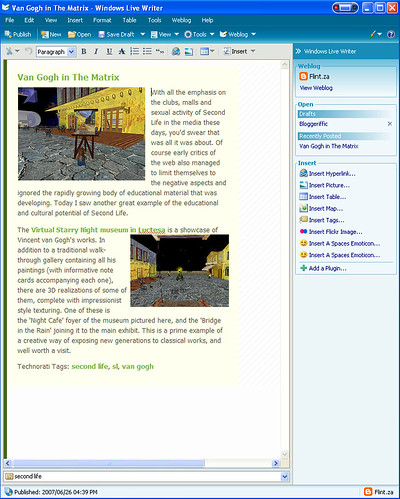 From then on in it's all 100% intuitive. Write a post as if you were using a fully featured word processor, insert images and other items, specify tags (known as categories in Live La La Land) and post. Alternatively the post can be saved as a draft and posted later. A handy list of drafts and submitted posts allows you to continue working on incomplete posts, or even update posts you have already submitted! The only thing that does seem a bit wonky is the addition of new tags (i.e. tags not in the list downloaded from your blog provider) which has a tendency to hang Windows (after running up the CPU usage). This is beta software though (isn't everything these days) so I suppose a few quirks are to be expected.
From then on in it's all 100% intuitive. Write a post as if you were using a fully featured word processor, insert images and other items, specify tags (known as categories in Live La La Land) and post. Alternatively the post can be saved as a draft and posted later. A handy list of drafts and submitted posts allows you to continue working on incomplete posts, or even update posts you have already submitted! The only thing that does seem a bit wonky is the addition of new tags (i.e. tags not in the list downloaded from your blog provider) which has a tendency to hang Windows (after running up the CPU usage). This is beta software though (isn't everything these days) so I suppose a few quirks are to be expected.
Of course blogger doesn't really support images 'out the box' so this does require a little bit of extra work, but this is no fault of Writer's. If you happen to have an FTP server handy, you can specify the details for that and any local images you add will be uploaded to it when you post. Of course not everyone has their own ftp server. Thankfully there is a robust plugin API built into Writer, and it hasn't taken long for a number of useful plugins to emerge-including a Flickr image tool that allows you to select images from any Flickr account and use them in your post as easily as if you had browsed for them locally!
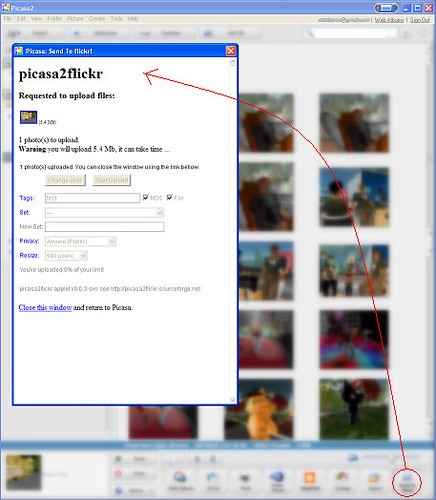 That brings me to the other magic component in my new blogging toolkit. I have written before about how much I like the Picasa application, but prefer Flickr as a photo hosting service. Well some smart individuals that feel the same way have come to my rescue with a Java based Picasa plugin called pcasa2Flickr that uploads to Flickr directly from Picasa (the application..still with me?). It's not the prettiest solution-using a simple html page with an embedded Java pplet-but it gets the job done, and well at that. With an easy way to upload from Picasa (the app- keep up dammit!) to Flickr, life just got a whole lot simpler for Blogger users torn between yahoo and google's photo services.
That brings me to the other magic component in my new blogging toolkit. I have written before about how much I like the Picasa application, but prefer Flickr as a photo hosting service. Well some smart individuals that feel the same way have come to my rescue with a Java based Picasa plugin called pcasa2Flickr that uploads to Flickr directly from Picasa (the application..still with me?). It's not the prettiest solution-using a simple html page with an embedded Java pplet-but it gets the job done, and well at that. With an easy way to upload from Picasa (the app- keep up dammit!) to Flickr, life just got a whole lot simpler for Blogger users torn between yahoo and google's photo services.
.
Tuesday, June 26, 2007
Van Gogh in The Matrix
 With all the emphasis on the clubs, malls and sexual activity of Second Life in the media these days, you'd swear that was all it was about. Of course early critics of the web also managed to limit themselves to the negative aspects and ignored the rapidly growing body of educational material that was developing. Today I saw another great example of the educational and cultural potential of Second Life.
With all the emphasis on the clubs, malls and sexual activity of Second Life in the media these days, you'd swear that was all it was about. Of course early critics of the web also managed to limit themselves to the negative aspects and ignored the rapidly growing body of educational material that was developing. Today I saw another great example of the educational and cultural potential of Second Life.
The Virtual Starry Night  museum in Luctesa is a showcase of Vincent van Gogh's works. In addition to a traditional walk-through gallery containing all his paintings (with informative note cards accompanying each one), there are 3D realizations of some of them, complete with impressionist style texturing. One of these is the 'Night Cafe' foyer of the museum pictured here, and the 'Bridge in the Rain' joining it to the main exhibit. This is a prime example of a creative way of exposing new generations to classical works, and well worth a visit.
museum in Luctesa is a showcase of Vincent van Gogh's works. In addition to a traditional walk-through gallery containing all his paintings (with informative note cards accompanying each one), there are 3D realizations of some of them, complete with impressionist style texturing. One of these is the 'Night Cafe' foyer of the museum pictured here, and the 'Bridge in the Rain' joining it to the main exhibit. This is a prime example of a creative way of exposing new generations to classical works, and well worth a visit.
Friday, June 22, 2007
Super Mario Brothers Theme played on Tesla Coils
This video is just too cool to not blog it!
You know you have way too much time on your hands (and the government is paying you far too much in your research grant) when you can develop musical tesla coils and get them to play the classic Mario Brothers theme!
Monday, June 18, 2007
UPnP You!
Nokia N73
This weekend turned out to be another tech one (yay! :) ). Natz got her new phone, a Nokia N73. She and her mom had initially planned on getting E65's, but it turned out that phone doesn't have an FM radio or a video call camera (gimmicky for some, essential for those two). I spent the better part of Saturday morning tinkering with the phone and setting it up so Natz could get full use of it. Of course the first step was to get her Googlified. I switched her default home to mobile iGoogle (strangely enough Google didn't automatically identify the phone's browser as one more appropriate to mobile content, so I had to manually put in the mobile URL). With her iGoogle already set up this gives her instant access to a Gmail and Reader overview. In addition to the quick view, Natz can view her GMail in the official mobile GMail client, and can also send mail through GMail with the phone's built in messaging (for the sake of emailing photos). Of course it's all set up with nice shortcuts to keep things usable as well.
Of course the first step was to get her Googlified. I switched her default home to mobile iGoogle (strangely enough Google didn't automatically identify the phone's browser as one more appropriate to mobile content, so I had to manually put in the mobile URL). With her iGoogle already set up this gives her instant access to a Gmail and Reader overview. In addition to the quick view, Natz can view her GMail in the official mobile GMail client, and can also send mail through GMail with the phone's built in messaging (for the sake of emailing photos). Of course it's all set up with nice shortcuts to keep things usable as well.
Next up was IM. While the new Nokia devices do have an IM client built in, I'll be damned if I can figure out how to get it talking to Gtalk. I assume it's another proprietary Nokia thing, which is a pity since actually being able to use some of the built in stuff would be nice. After trying a couple of IM clients, I settled on Skittle. It has some rather messy info messages while logging in but it seems stable and clean. I'd rather not have to give up google account details, but for now it's unavoidable. Mxit is supposed to have GTalk support (which doesn't require you to sign in with your gmail account) but for the moment it's broken, as soon as it works again I'll switch her to that.
A while ago I set up a blog for Natz to post pictures of our Persian cat Daisy. I never could get the emailing to work from her old phone, but now that her new phone is set up to email photos she can easily photoblog through her Flickr account as well. Now that The Persian Diaries is finally gaining contact, I'm sure the subject matter will attract loads of bored housewives. Adsense income, anyone? ;) I considered setting up Nokia's lifeblog for her, but she wouldn't use that sort of blogging-and it digs into a little too much private info for my liking.
And finally-connectivity and media. The N73 has bluetooth and IR, but Natz machine doesn't support Blutooth and IR is just too damned slow and unreliable. That left USB as an option. I tried the Nokia software, and as usual it's flashy and has lots of bells and whistles-but it's completely unintuitive. Switching the phone to USB mass device turned out to be ideal. Natz is already used to using memory sticks and such, and with Winamp. As I've mentioned before Winamp's portable support is superb, so that basically sorted itself out. Photo copying is of course simple as well with this setup.
On a related note, one of the attractions of the E65 was that it has WiFi functionality, and UPnP compatibility. I was looking forward to setting it up so Natz could stream music from our media server and was a bit disappointed when the N73 didn't sport the same feature. It turns out Natz isn't missing out on anything after all because Nokia's UPnP implementation (even on the high end N95) is nothing more than a control point. This means it's basically possible to access the configuration details of the media server. Big friggin whoop.
TVersity
Saturday morning was phone time. Saturday afternoon was once again Linux media server time. I set in to get TVersity set up on the Ubuntu box and was, for the most part, successful. I have never used Wine before and was quite impressed with how easily and how well it works. I followed the excellent instructions in a post on the TVersity forums, and short of a bit of a search to find the location of wine's drive_c it went exactly as expected (complete with the initial failure warned against in the post). After starting the service a second time, the config pages were available and I added our media folders (which needed to be mapped to a drive in Wine first). The library update totally owned the Ubuntu machine for about 15 minutes, but when it was done, the library was up and available over HTTP (on the PSP too).
And that's where I hit a brick wall. I started up the Xbox and removed the Twonky library 'Windows based computer' connection and searched for a new connection. Nothing. Some more forum hunting revealed lots of suggestions to restart the service (on windows) so I tried that for linux-numerous times, and just could not get anything out of it. I had absolutely no clue what to do from there, so I browsed around for other options and even installed and tried out uShare, but the end result was rebooting the box and letting Twonky restart and connecting to that again with the 360.
Once again, it's forum time :(
Thursday, June 14, 2007
Number crunching prince
Console Calculator A couple of months back I went looking for a good lightweight calendar to add to my PortableApps 'toolkit'. After trying a handful of freeware apps, I was grabbed by Console Calculator, aka CCalc because of it's ease of use and intuitive operation (intuitive for a programmer, anyway :) ). I have been using it regularly since then, having bound it to the calculator key on my keyboard. I had no idea though how powerful it actually is.
A couple of months back I went looking for a good lightweight calendar to add to my PortableApps 'toolkit'. After trying a handful of freeware apps, I was grabbed by Console Calculator, aka CCalc because of it's ease of use and intuitive operation (intuitive for a programmer, anyway :) ). I have been using it regularly since then, having bound it to the calculator key on my keyboard. I had no idea though how powerful it actually is.
I noticed today while working something out that it has a "Vars" menu, containing pi and ans (the previous calculation result). I decided to spend a couple of minutes checking through the help docs, and to put it plainly, this is an awesome piece of software. In addition to having a large library of common (and not so common) functions and being able to easily declare and assign custom variables, it supports similar declaration of simple mathematical functions. This functionality is all supported in decimal, binary and hex as well, making it an incredibly useful tool for debugging. If, like me, you hate the clunkiness and inconsistency of the default windows calculator then check it out. Just to support the author's ideal (he doesn't even make a way to donate available) type in "gospel" when you start it too :)
Prince of Persia Classic
The Xbox 360 calendar has been a bit slow of late, and that includes the Live Arcade release list (Pac Man CE, woo frigging hoo), so the release of a new game on the arcade was more than welcome. Having that release be one of the best (and quite possibly the best) arcade release to date was nothing to complain about either! Gameloft (the developers behind many excellent mobile versions of other Ubi franchises) has developed an incredible remake of the original Prince of Persia that wowed PC gamers all those years ago. The basic gameplay and even the level layout remains faithful to the original, but the pink and blue backdrops and raster animated prince are replaced by gorgeous 3D renditions that bring Jafar's dungeons and palace to life like never before. The likes of Namco and Midway would do well to learn a lesson from this title about bringing a well loved classic to modern gamers.
This is an absolute gem of a game, and well worth the 800 point asking price, even if masters of the classic might just breeze through it on their first attempt (which by the sheer nature of the game will take under an hour).
Monday, June 11, 2007
Linux is overrated!
I recently started setting up an old PC to be used as a home media center and a bandwidth router for the whole network (so I can simultaneously make use of a cheap local ADSL account and the usual ripoff international one). From the bit of research I did it quickly became obvious that linux was the was to go for the bandwidth task, so my choice was made for me. After a bit of a false start with an old Ubuntu version from 2004 and a bit of a memory shortfall, eventually got the machine going with an up to date Ubuntu install. It didn't take long to find two candidates for the media sharing job, TwonkyVision and Tversity. I tried TVersity at work first (since it's free and Windows only) and was helluva impressed. I keep it running now so when I'm away from my PC working on our test setup I can stream music to my PSP over our WiFi network. TwonkyVision by comparison was a big mistake. It was the obvious choice since TVersity is Windows only, so I'd have to use wine or something to run it (and I suspect that may be a bit much for the PC at home). Unfortunately after being blown away by the features in (free) TVersity, Twonky (which is 30 euros) was a bit uderwhelming. Besides support for alternative operating systems, Twonky loses on all counts.
A short list of complaints about Twonky would be:
- Limited transcoding support.
- Internet radio only supported through their listing system (which is broken), no adding of any old podcast URL.
- Standard media browser doesn't work on PSP's web browser and the scaled down RSS link only carries feeds for music, so no way to access movies and pics on the PSP.
- TVersity has WAY more customization options to control network optimization and such.


